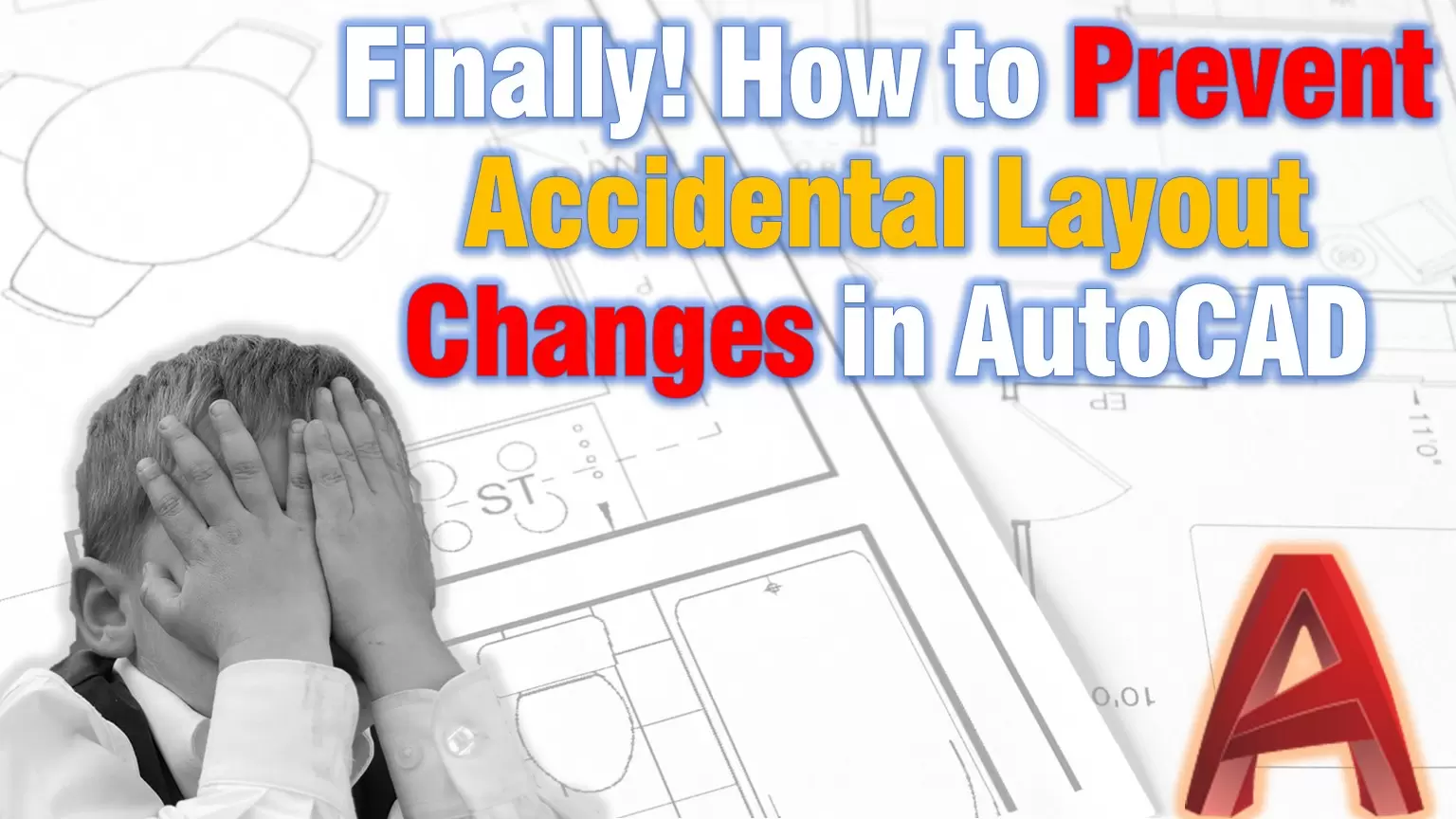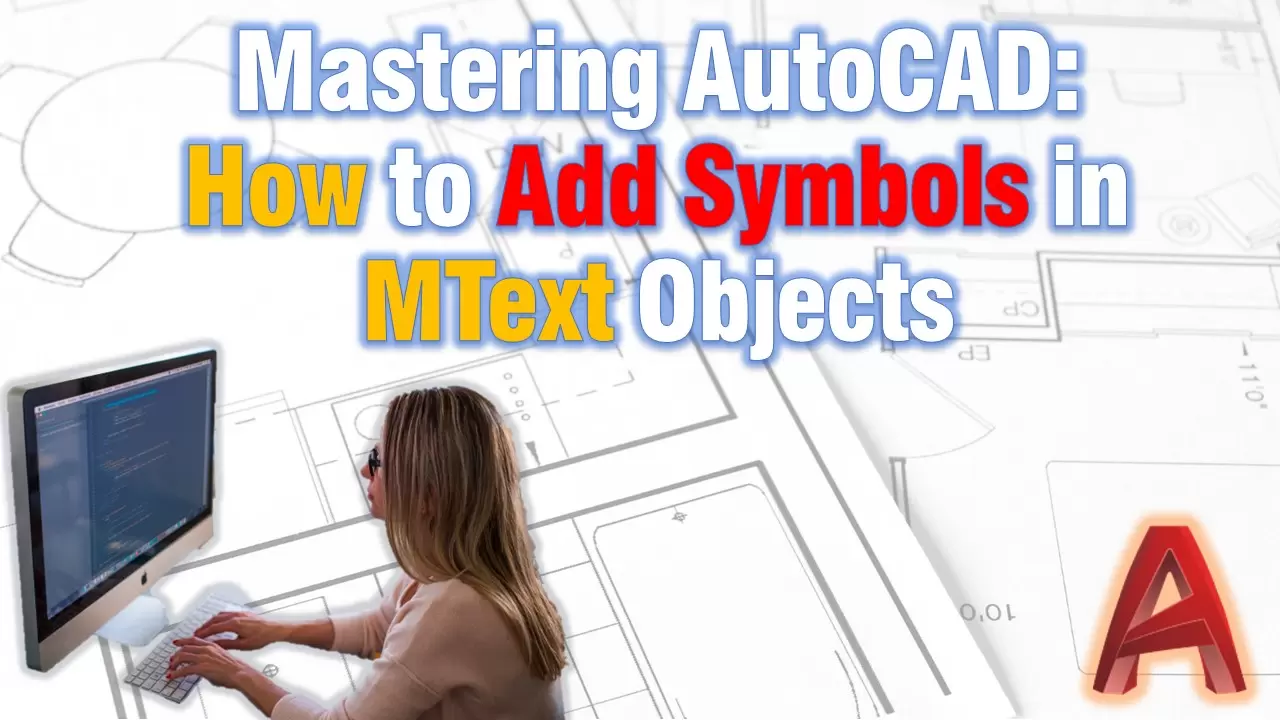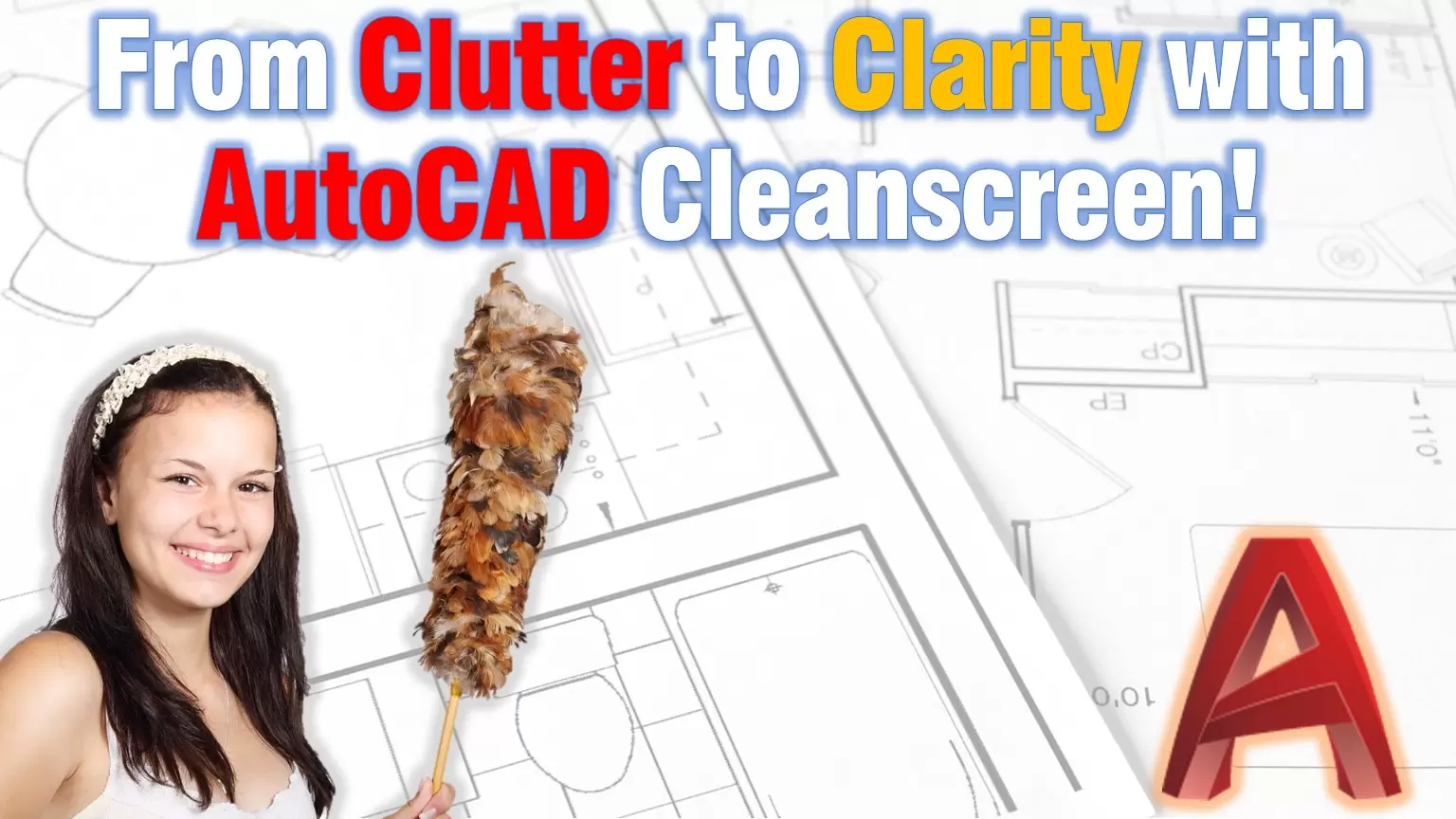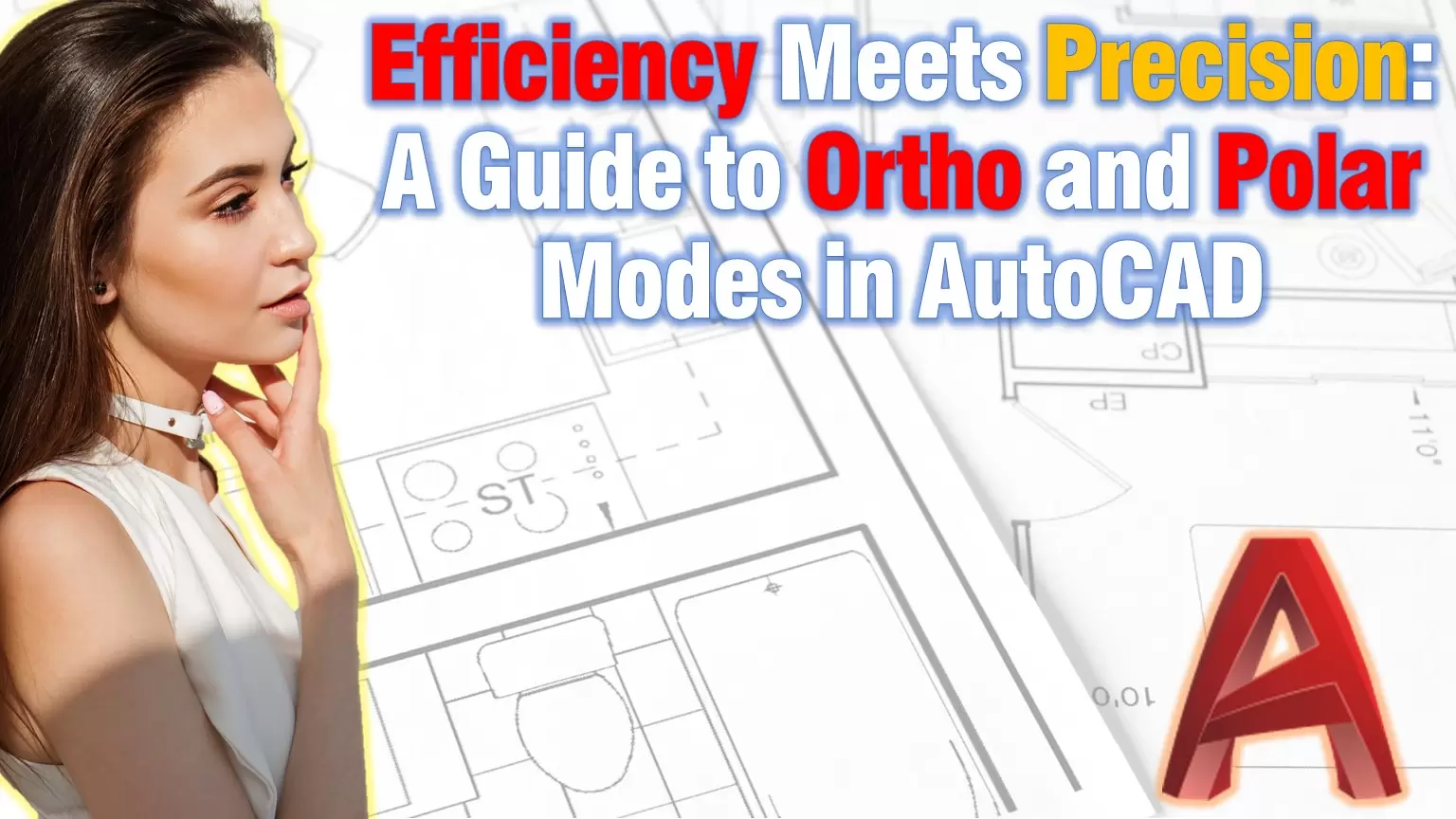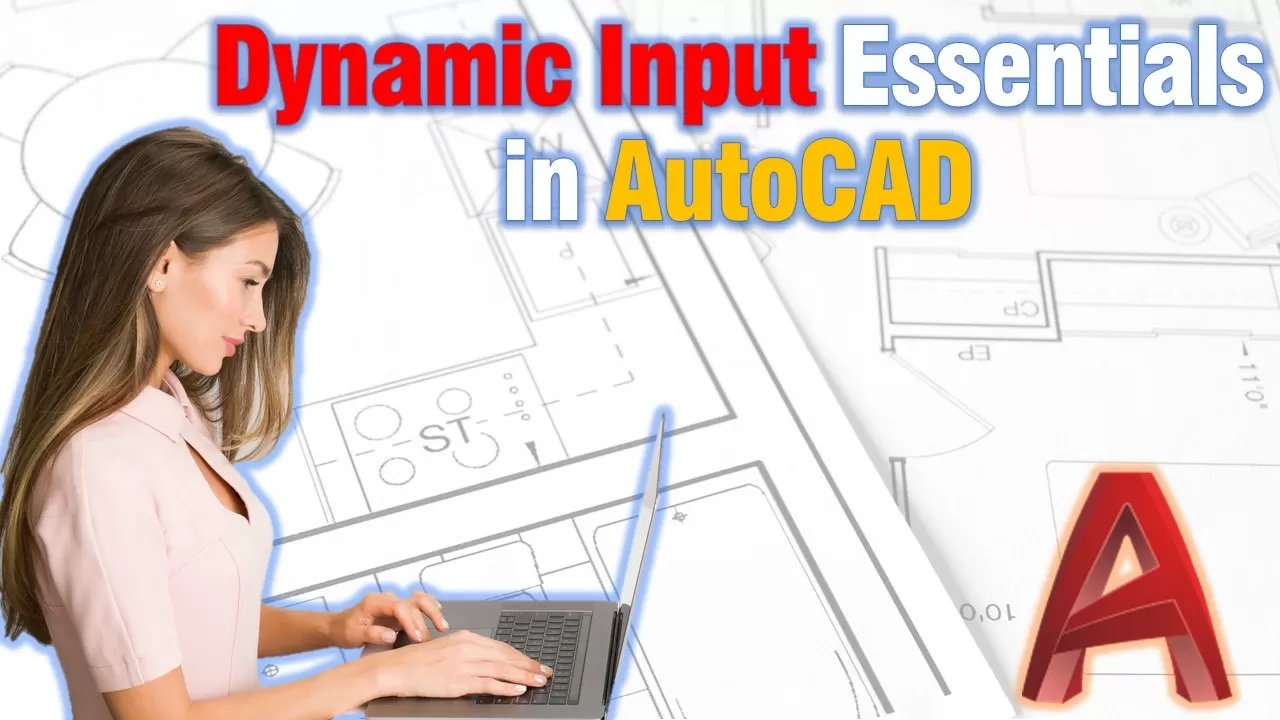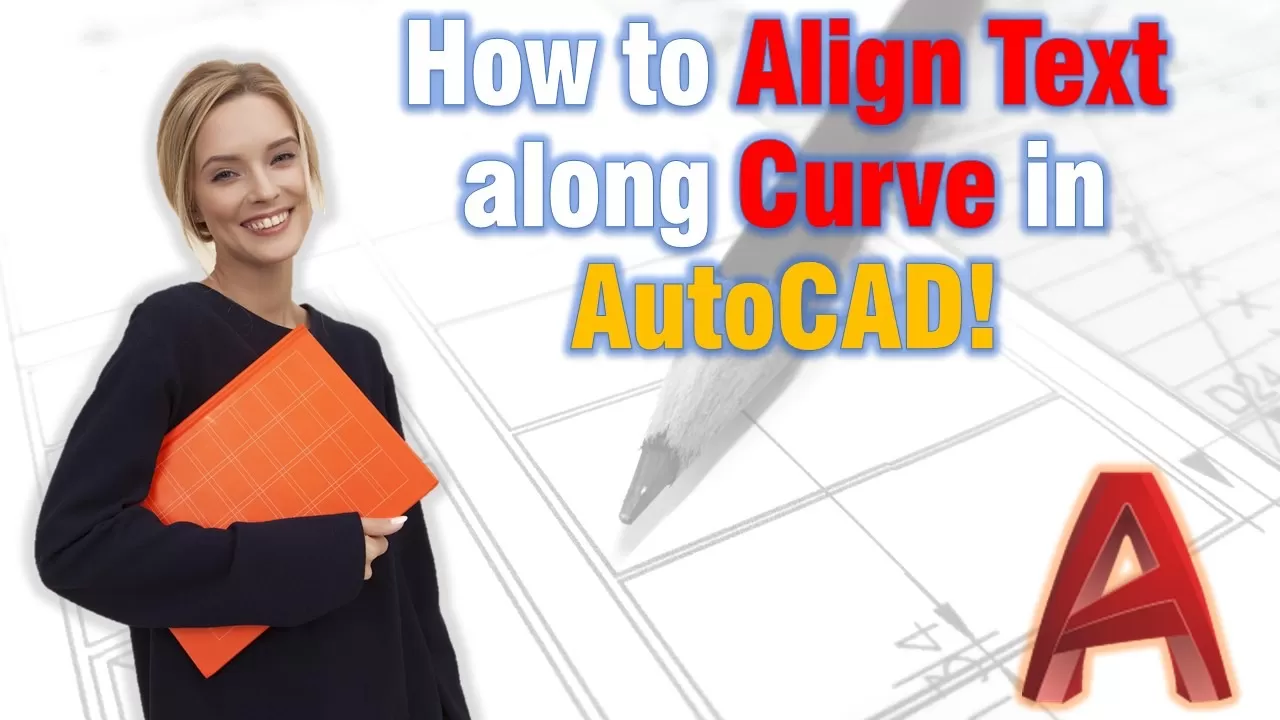Finally! How to Prevent Accidental Layout Changes in AutoCAD
Anyone who uses AutoCAD for drafting knows the frustration of accidentally switching layouts. You’re meticulously working in your model space, and then – whoops! – a misplaced hover over a layout tab thumbnail throws you into paper space. This can be a real productivity killer, especially with larger drawings that take time to refresh. (Make … Read more